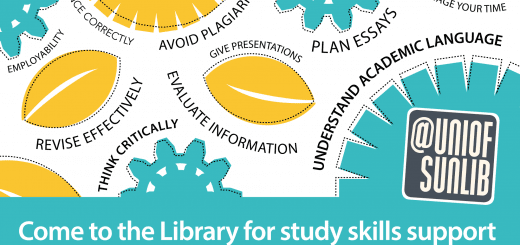Ebook error on Library Catalogue – what does it mean?
The Library have received some reports from students about an error message when accessing ebooks on the Library Catalogue.
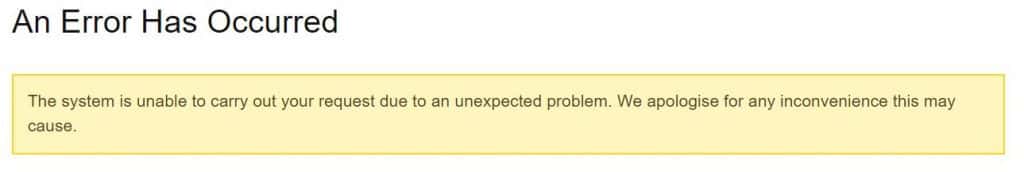
Unfortunately you may see this error message when accessing a book on our Catalogue if that book is not actually within our collection.
Why is this happening?
Over the summer we took part in an initiative that helped us buy lots of ebooks that students needed. As part of this initiative we temporarily added a number of ebooks to our Catalogue and if one of these titles was accessed a number of times by students it was automatically purchased and added to our permanent collection. Usually when this initiative is over we remove the records for books that were not purchased. However, we’ve been unable to remove these records even though the initiative is over. We’re waiting for our Library Management Vendor to help us to remove these records, but in the meantime they are still showing up in results but when you try and access them you get an error message.
We appreciate that this is annoying, and we hope that we can get it fixed soon but we want to give you a way to spot these records so you ca avoid them.
How to spot and avoid these titles
When you are looking at your ebook results you can hover over the title of an ebook and see the URL. If you see ‘dda-15’ in the URL it means you have found one of the temporary books that we don’t have in our Library Catalogue.
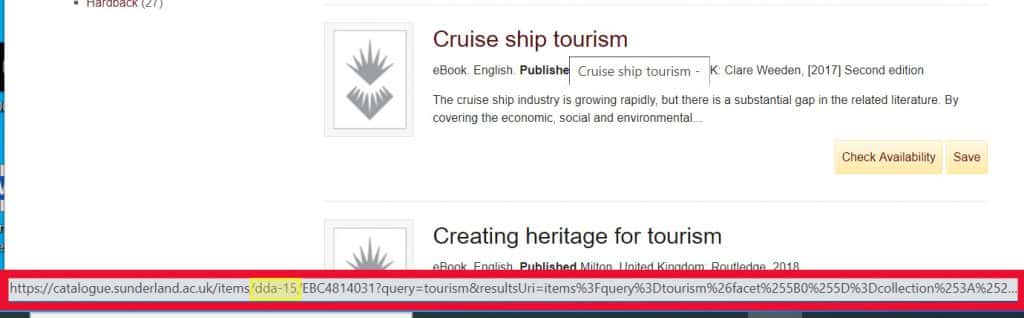
Can I still access ebooks?
Yes! We have tens of thousands of ebooks in our permanent collection and all of them are available. When you’re looking at your results, choose to view ones that don’t have the ‘dda-15’ in the URL. Below is an example of an ebook that is available – note that the URL does not include ‘dda-15’.
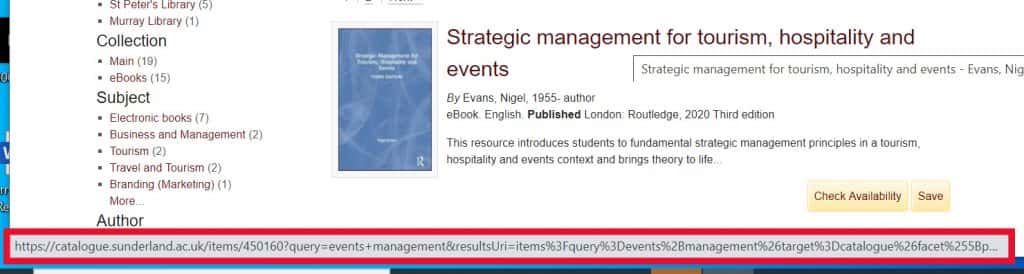
We’re working on fixing this issue with our vendor, but in the meantime if you have any questions get in touch with us.