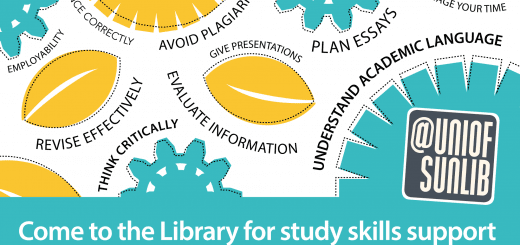Ways to increase the proportion of electronic content on your reading lists for 20/21
This post is for our academic colleagues as you fine tune your modules. You may want to take this opportunity to review your reading lists or to add current topics to reflect teaching in an ever changing situation. You can see if you can increase the proportion of resources that are available in an online format.
Ebooks already on your reading lists are easily identifiable on My Module Resources lists with a little ‘e’ symbol, and a little ‘monitor’ icon (see screenshot below):
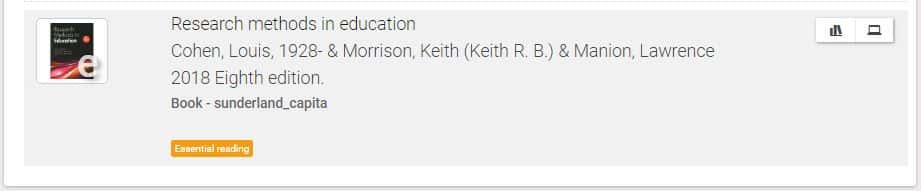
You can check the library catalogue for alternative ebooks we may already have in stock, and Library Search (formerly Discover) for online journal articles. We have an excellent guide which gives a quick reminder on how to search these resources effectively.
- If there are theorists or practitioners you would like students to read about, you can do a search for resources about them by using the theorist’s name or work as your search term.
- If you want students to read academic work by certain authors, you can do this within Library Search for journal/conference materials and the Library Catalogue for books by searching for that person by author.
- You can add journals titles as well as journal articles to encourage wider reading of resources and development of research skills and ideas. Much of our journal content is online via Library Search.
- You can do keyword searches for particular terms/concepts, and limit the results to just showing resources available online.

- You could also explore Box of Broadcasts for suitable documentaries and other programmes to enhance teaching skills or subject knowledge.
- If there are any other print books (either in stock already or that you come across) that you’d like us to see if we can purchase an ebook version, please contact Michelle Walker as your Academic Liaison Librarian.
- We can look at Open Access (OA) / freely available materials (copyright permissions permitting) on the Internet such as reports and policies and also investigate Institutional Repositories at HEIs and national databases of professional bodies for preprint journal articles and copyright cleared chapters of books, conference papers, reports etc. such as DERA at the Institute of Education.
 If you want to update or edit your My Module Resources lists (MMR), you can do this yourself – if you haven’t done this before, or need a refresher, use our step-by-step guidance notes.
If you want to update or edit your My Module Resources lists (MMR), you can do this yourself – if you haven’t done this before, or need a refresher, use our step-by-step guidance notes.
To edit a list you need to be an editor in My Module Resources (being attached to the Canvas module is not the same). Michelle can amend and update permissions for editing.
Reading lists in My Module Resources (MMR) for 20/21 lists are available for staff to work on via Canvas. If you do not see a link for your MMR list in Canvas contact celt@sunderland.ac.uk
Michelle is happy to help and can demonstrate using MMR via Teams meetings on request.