Studying online
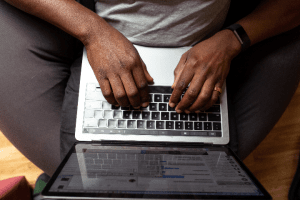 As teaching is now moved online and you are likely to be studying and researching at home, this is the time to make the most of the library’s online resources.
As teaching is now moved online and you are likely to be studying and researching at home, this is the time to make the most of the library’s online resources.
eBooks
If you’re new to using eBooks you’ll find all My Module Resources reading lists will have eBooks listed, you can use the filter button on the toolbar to sift out the eBooks. This handy guide explains how to find eBooks on the library catalogue and read them online/download them. Or, if you prefer this video will take you through step by step.

My Module Resources screenshot. You can tell there’s an ebook for this title by the little laptop icon at the top right – there may also be a green ‘ebook’ tag.

My Module Resources screenshot. Showing the filter button.
eJournals
To find ejournals use our essential guide to finding articles on Library Search (formerly known as Discover) or video to show you how to access them. This Tips and Tricks for Advanced Searches guide gives you a toolkit of techniques which you can use to make your search results more precise and comprehensive.
If you already know the details of the article you want, go to slide 6 of the ejournal essential guide where it says: “If you’ve got the full bibliographic details” near the top of the page.
Subject resources for Art, Design and Performing Arts
Explore our subject key resources pages for Arts and Design or Performing Arts, as a appropriate for your study or research interests. Here you’ll find resources you can search and access from home.
Study Skills Guides
If you need help with referencing, critical thinking or writing – whether you are doing an assignment or your dissertation – then take a look at our Study Skills Guides.
If you need any help you can ask on chat through Library Talk, take part in an online Drop-in or book an online 1:1 using the Study Skills request form. All appointments will be conducted online via LiveChat.
Blog Posts
Our blog posts for Art and Design, and Performing Arts regularly point to useful web and library resources, and we will be blogging with other tips.
Updates and getting in touch
For updates and notifications on Library Services follow us on @UniofSunLib on Twitter.
If you have any questions, do get in touch via LibraryTalk.

