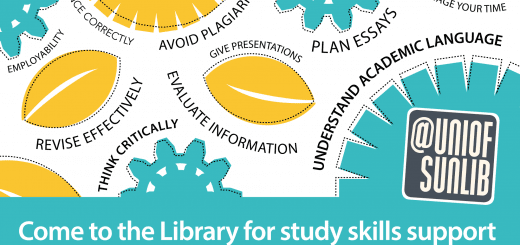Tips for logging into e-resources

The library subscribes to many e-resources – from ebooks to journals and market research databases.
If you are taken to an external site and need to login you should look for one of the following:
- institutional login
- academic login
- shibboleth login
Below we’ve provided examples from 2 different databases.
On Science Direct, you should expand the ‘Sign in’ link and choose Other institution login.

Search for the University of Sunderland and click sign in.

Login with your University User ID and password.

On Taylor and Francis, you should choose Sign in via Shibboleth.

Search or browse for the University of Sunderland and you will be taken automatically to the University of Sunderland single sign on page.

Login with your University User ID and password.