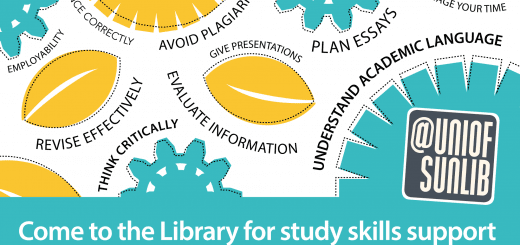JSTOR
What is JSTOR?
JSTOR is a digital library of more than 1,500 academic journals, books, and primary sources covering economics, history, political science, and sociology, as well as in other key fields in the humanities and social sciences.
How do I find JSTOR?
There are three main routes to JSTOR:
1) direct via www.jstor.org
2) via Discover A-Z, Resources
How can I read the articles?
The library pays for access so you don’t have to but you do have to identify yourself as a University of Sunderland student so JSTOR knows you are allowed to read this valuable academic information, either by using your University user ID and password or, if you’re off-campus, by logging in via your institution.
Why does it make a difference if I’m not in the library building?
If you’re in a library building JSTOR may know this because of the address of your computer and allow you straight into the database. If you’re off-campus it can be a bit more tricky! Log in via an Institution is the option you should choose if you run into any problems – watch this quick screencast to see how it’s done.
How do I search for information?
You can search JSTOR for any information on a particular subject by using keywords which describe your topic, to locate a specific article by using advanced search to enter exact author surnames and title keywords and combine them uniquely or use the Browse function to locate useful journal titles and look through all the articles published in them.
What if I’m logged in and still asked to pay/only given a preview?
This happens if the article you’re requesting is not part of our library subscription – there is still a way to get articles like these though – just request them using our Inter Library Loan service.
What if I still need help?
Ask! If you’re an on-campus Culture student request a library skills session to get practical advice and demonstrations of JSTOR and other databases. If you’re off-campus, or prefer information and advice via e-mail, telephone, live chat or skype this can be arranged. For either option just contact Annika, your Culture librarian.